Basic infrastructure service¶
The basic infrastructure service is a service which gives low level access (ssh login, root access, …) to basic building blocks such as virtual or bare metal machines, IoT or embedded devices, site interconnectivity, etc.
This document explains how you can request virtual or bare metal machines on the Basic Infrastructure service via the Slices CLI.
Basic infrastructure sites¶
Slices has multiple sites which offer basic infrastructure (BI) resources. The list of sites is being extended when new infrastructure comes online. The current list of active basic infrastructure sites is:
be-gent1-bi-vm1be-gent1-bi-baremetal1
You can indicate these sites when creating resources (with the --site-id option). As alternative, you can set the environment variable
SLICES_BI_SITE_ID to one of the site-ids.
Slices account¶
If you do not have a Slices account yet, please register for one.
Basic infrastructure service dashboard¶
If you do not have access to a unix environment, you can also use the web-based dashboard at https://basicinfrastructure.slices-ri.eu/. This is a Jupyter notebook environment which offers a terminal and notebooks with the Slices CLI pre-installed and where authentication is automated through the web login.
After logging in, and choosing the project in which you want to create resources, you will see the Launcher page. At the left, you see a folder
templates. Double click this, and then double click the notebook BI-01 First Machine. You should now have the screen set up as in the screenshot below.
This notebook contains the same information as this documentation page. However, you do not need to install the Slices CLI and can grasp a quick overview
on how the Slices basic infrastructure works. The notebook is self explaining as well.
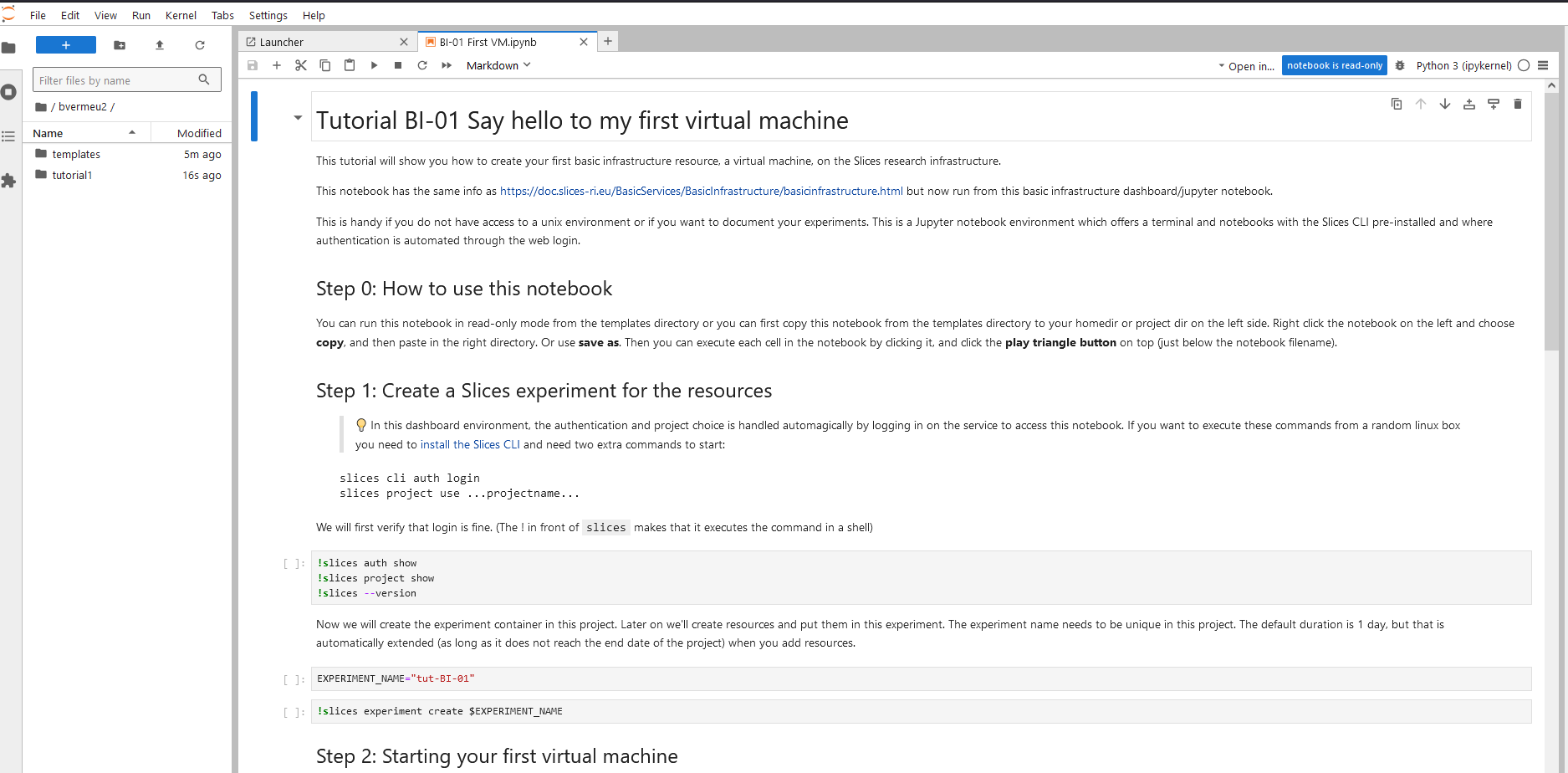
Install Slices CLI¶
The installation of the Slices CLI has been tested on Linux and on the Windows Subsystem for Linux. It might be possible to run directly on Windows but this is currently at your own risk. It should also work out of the box for MAC users.
Install the Slices CLI and follow the steps to authenticate, to choose a project and register a public ssh key.
Create an experiment¶
An experiment can contain resources and is created inside a project. A project has an end date (you can ask for an extension through the portal).
We create an experiment. The default duration is 1 day, but that is automatically extended (as long as it does not reach the end date of the project) when you add resources. The automatic expiration of an experiment is to clean up your environment when things are not used anymore.
slices experiment create first-experiment
✨ Created experiment first-experiment that expires on 2024-10-16 02:19 CEST
Experiment ID: exp_expauth.ilabt.imec.be_01ja6rp4mcff5vv4awam662n3d
Table of Contents